WEEK 1 - ANIMATION FUNDAMENTALS & BOUNCING BALL
ANIMATION CONTROLS

A. Framerate menu B. Loop C. cached Playback D. Auto key E. Animation Preferences
HOW TO SET KEY & AUTO KEY

SET KEY

AUTO KEY
To set keys
-
Select the objects that have the attributes you want to key.
-
Select Key > Set Key or press S.
Tip: You can use the Auto Key button to automatically set a key every time you adjust the time on the Time Slider and move the object.
BOUNCING BALL
Different kind of balls bouncing reference


The Graph Editor is presented as graph view of scene animation so you can create, view, and modify animation curves various ways. For example, you can control interpolation between keyframes, extrapolation of curves, and change animation curves value and timing by altering the shape of animation curves using tangent handles.
WEEK 2 - BALL RIG & OBSTACLE ANIMATION

Before animating the character and object, set up the scene by rigging and applying the appropriate constraints and deformers to all the objects. Rigging a character, also known as character setup, involves creating skeletons. Different kind of the curves allow to modify the object such as moving, rotating, squashing and stretching.






OVERALL PLACEMENT
Yellow curved control is used for overall placement and to relocate animation
MOVE CONTROL
Blue curved control is used to animate position of Ball
ROTATE CONTROL
Red curved control is used to animate the spin. It is called rotation contreller
SQUASH & STRETCH CONTROL
Green curved top and bottom controls are used for squash and stretch on the rig with using Tanslate tool
SQUASH & STRETCH
ROTATE CONTROL
Dark blue curved control allows the ball to rotate and squash and stretch
EXERCISE BALL OBSTACLE ANIMATION
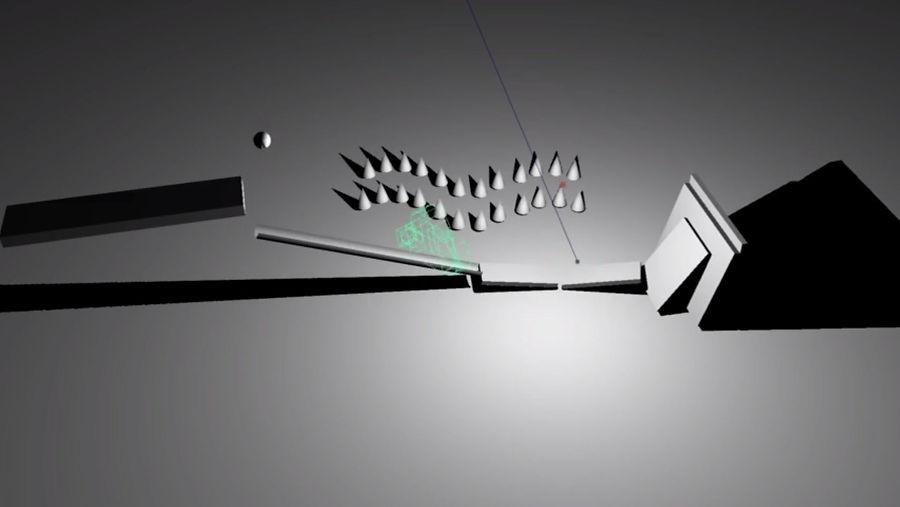
WEEK 3 - FLOUR SACK & ARM RIG
PIVOT POINT & FREEZE TRANSFORMATIONS

To edit the object or component's pivot's point, select the object or component and a transform tool, then press and hold 'D' key and adjust the pivot's position. (if you hold 'V' key, the pivot's point is able to snap to points)

pCube1
pCube2
pCube3
The Outliner shows a hierarchical list of all objects in the scene in outline form. To move nodes under another node, mouse middle-drag the selected node onto the parent node.

When you transform an object, Maya stores its position information in a transform node as the difference from its original (zero) position. If you want to set an object's transformation values back to zero or set another starting position, use 'Freeze Transformations' to control the saved transformation information for an object
ARM GIR MODELLING & ANIMATION



WEEK 4 - FORWARD & INVERSE KINEMATICS
Posing and animating are able to connect the joints of a joint chain using both FK and IK. This is called animation blending. This blending between FK and IK animation is possible because of the IK handle’s Ik Blend attribute. Ik Blend lets you switch between posing and animating with pure FK or pure IK, as well as control the blend between the two kinds of animation.
FORWARD KINEMATICS (FK)
-
With forward kinematics (FK), you rotate or move individual joints to pose and animate your joint chains. Moving a joint affects that joint and any joints below it in the hierarchy.
-
Joints are the building blocks of skeletons and their points of articulation.


PARENTS CONSTRAINTS
-
With a parent constraint, you can relate the position—translation and rotation—of one object to another, so that they behave as if part of a parent-child relationship.
-
An object’s movement can also be constrained by the average position of multiple objects.
-
When a parent constraint is applied to an object, the constrained object does not become part of the constraining object’s hierarchy or group, but remains independent and behaves as if it is the child of its targets.

INVERSE KINEMATICS (IK)
-
With inverse kinematics, you transform and key an IK handle to animate a skeleton. The IK handle is drawn as a straight line between the start and end joints of its IK chain. The effect the IK handle has on the joint chain.
-
Inverse kinematics are useful for goal-directed movements.
IK HANDLE
-
STICKY : When this attribute is on, the current IK handle will stick to its current position when you pose the skeleton with another IK handle.
-
Stickiness helps when posing a joint chain with an IK handle to prevent unwanted joint chain movement.


NURBS CONTROL
NURBS (Non-Uniform Rational B-Splines) are one geometry type you can use to create 3D curves and surfaces in Maya.

WEEK 5- POSING & 'HEAD TURN'
PICKING A BALL UP POSE
SET KEYS
After placed a ball polygon on the floor, set keys for Translate and Rotate (SHIFT + W, SHIFT + E) with control curves.

SET KEYS FOR HANDS
set the keys for animating the hand grabbing the ball.

POLE VECTOR CONSTRAINTS
Created and placed two nurbs circles on the same height as knees of the character and applied Pole Vector Constraints with each foot IK handle. Pole vector constraint causes the end of a pole vector to move to and follow the position of an object, or the average position of several objects.

LOCATOR
To make the character pick the ball up, add locators on the character's hand, the ball and floor. The locators connect to other attributes.
FINAL
ASSIGNMENT 01 - A BOUNCING BALL

.


WEEK 6 & 7 - WALK and LIFT
WALK CYCLE
EXERCISE 01


CONTACT AND POSE

I set frame 25 length and set key for the left and right legs, and make the object look moving forward.
ARMS, HIPS, CHEST and HEAD MOVING
EXERCISE 01-1
EXERCISE 02

LIFTING WEIGHT
EXERCISE 01

ASSIGNMENT 02 - AN ANIMATION OF A SIMPLE CHARACTER MOVING
(LIFTING ANIMATION)
For this assignment, I created an animation of a simple character moving with personality and incorporating some of the principles of animation.
REFERENCES

WOEKFLOW


I used free rig and free object.
BLOCKING 01
BLOCKING 02
SPLINING 01
FINAL
ASSIGNMENT 03 - ANIMATING TOAN
11 SECOND SOUND CLIP
Assessment task:
Students will create an 11 second animation, animating a given rig to an 11 second audio clip. This will prove a strong foundation in the basic principles of animation, and show off some of the more advanced topics, such as overlapping or secondary motion, force and mass changes, acting and character development.
AUDIO
Voice One: "You mind if I give you a bit of advice? Of course you know this because you're a smart guy. You should never make important decisions while you're upset."
DESCRIPTION
A dad offers a advice to his son in the son's room.
WORKFLOW




















